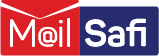How to Set up an Alternate Email Address for Password Recovery
This guide explains how to set up an alternate email account for password recovery, i.e., if you forget your password, a confirmation code will be sent to your alternate email account to allow you to reset your password.
Please note that if you do not set up an alternate email account under your email identity, you will not be able to reset your account password via the Forgot Password feature on our webmail platform. You will need to contact us via support@mailsafi.com, call us, or talk to your IT Team to help you reset your password.
Related: How to set up a New Email Identity on MailSafi
Here is the step-by-step guide on setting up an alternate email account for password recovery.
Step 1: Login to your email account via the MailSafi webmail portal https://mail.mailsafi.com and then click on the Tools icon on the left-hand side.
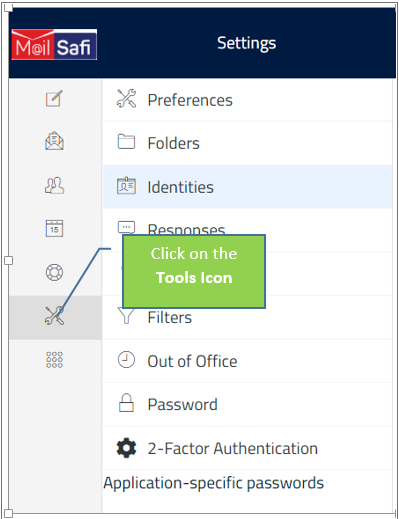
Step 2: Click on Identities.
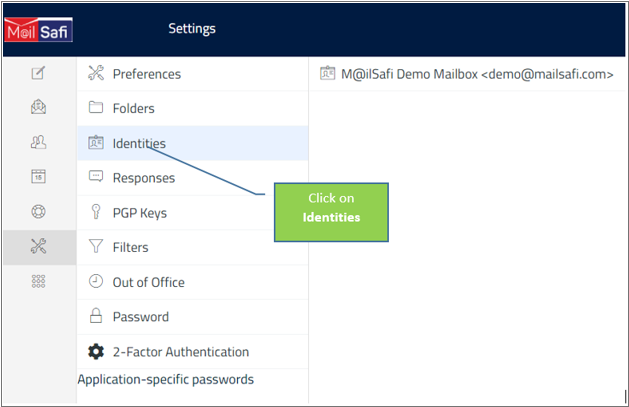
Step 3: Click on your identity. In our example, demo@mailsafi.com is the identity.
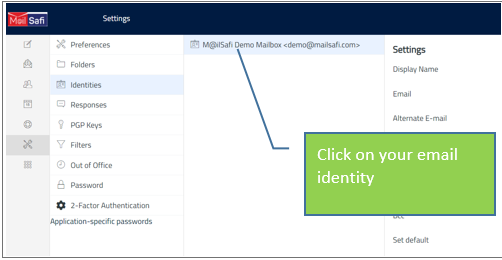
Step 4: On the right-hand side, type in an alternate email address (mandatory) and phone number (optional) in the fields provided and then click SAVE.