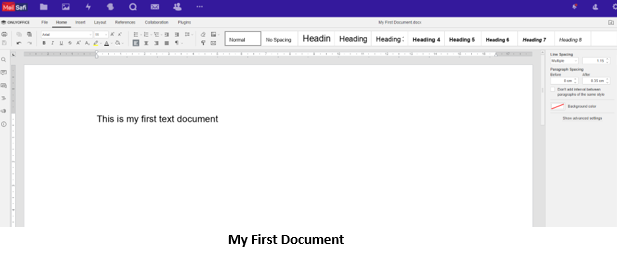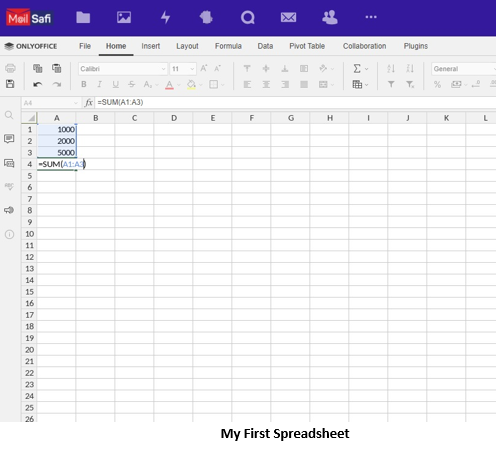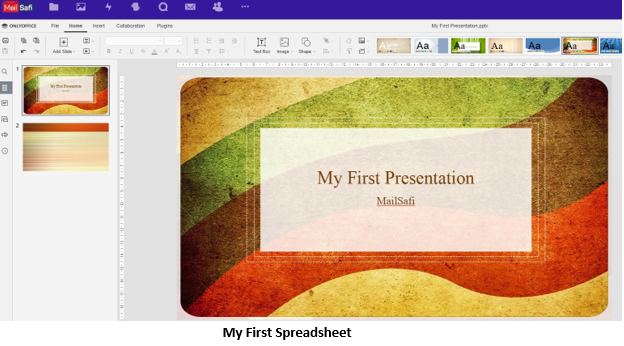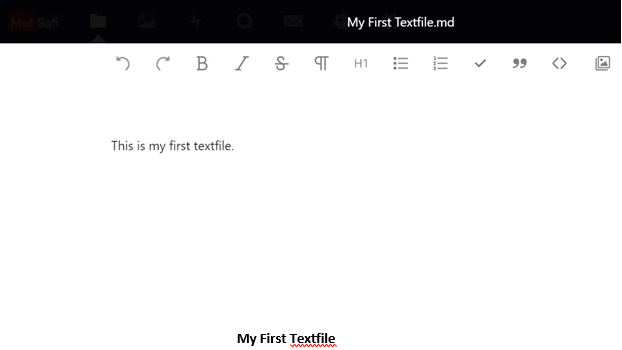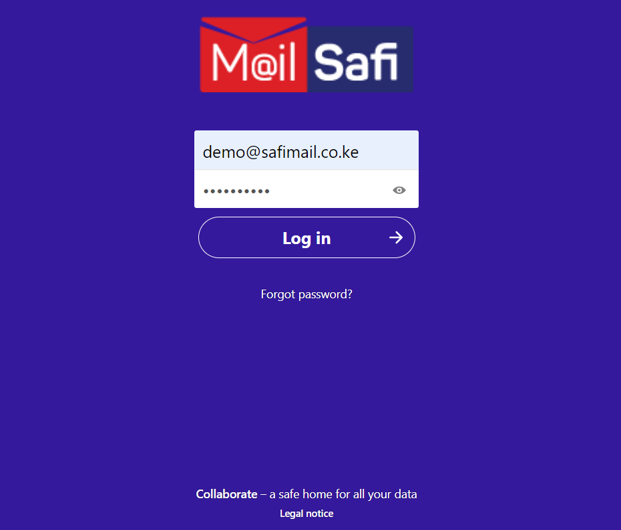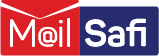How to Create New Documents in MailSafi
Document, Spreadsheet, Presentation
Step 2: In the window that opens, click on the Plus + sign at the top and then select either of the following
· Document (for Word Processor) OR
· Spreadsheet (for worksheet like Excel) OR
· Presentation (like PowerPoint) OR
· New text document (for simple notes, like Notepad)
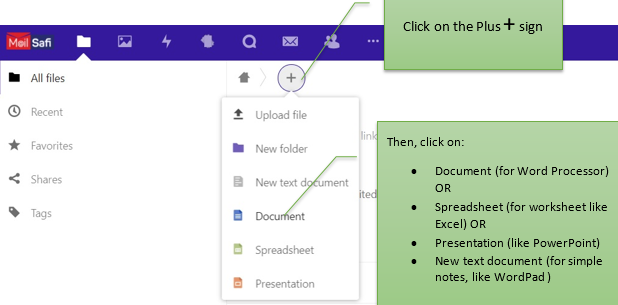
Step 3: Give your document a name. In our example, below, we are creating a Document (like Word) and we have named it My First Document.
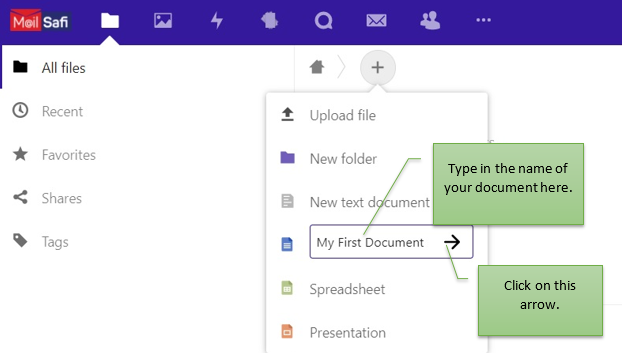
Step 4: Your new document/spreadsheet/presentation should open as shown below. You may now type into the available space on the screen. You can edit and collaborate using the menu items on the top of the screen or on either side of the screen.