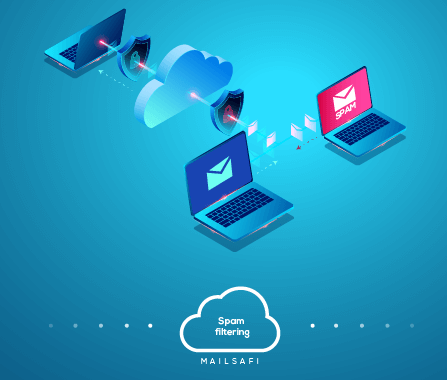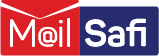What Is Email Filtering?
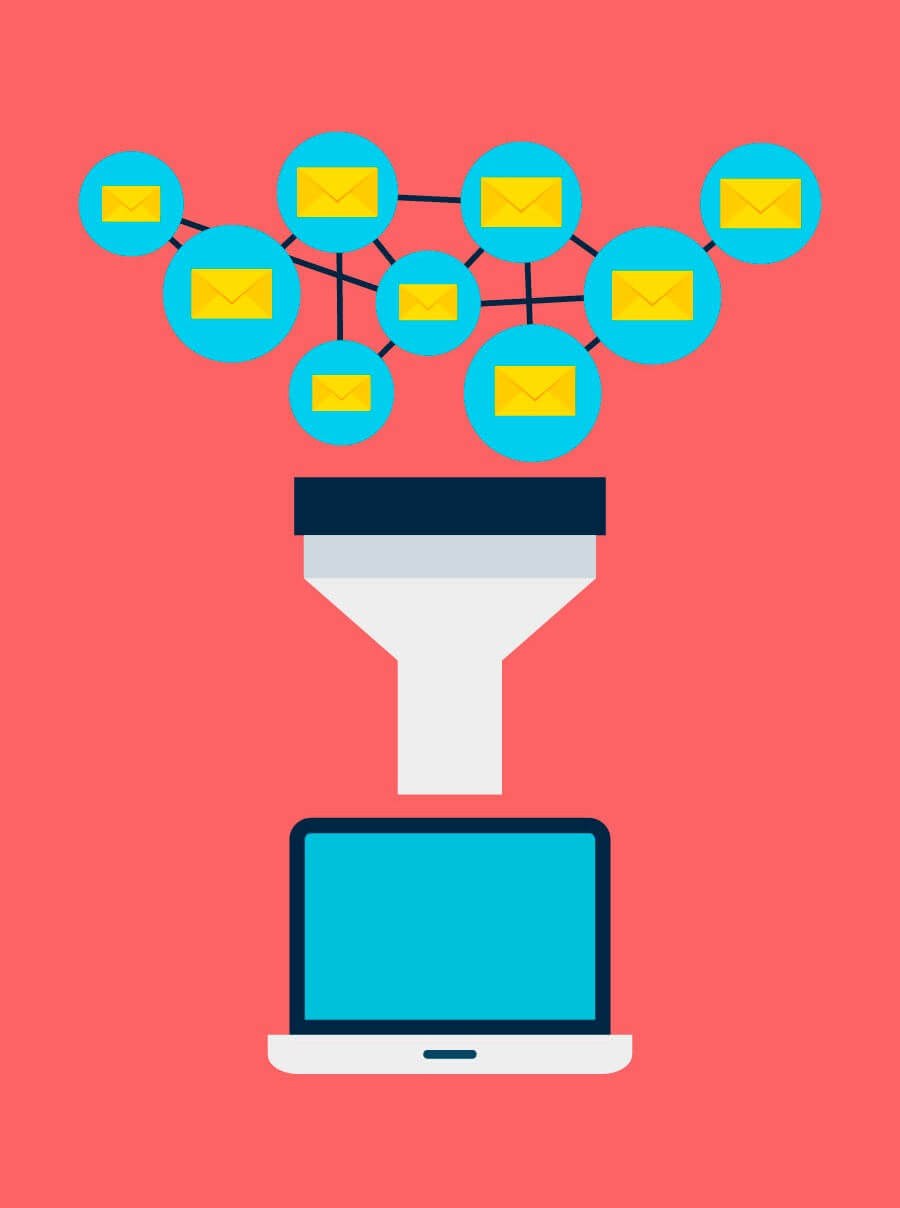
Email filtering is the process of analyzing emails to identify red flags such as phishing content, attachments containing viruses, worms, or other malware and blocking or quarantining those that are considered illegitimate and some even dangerous. Genuine emails are then delivered to user inboxes.
Most major third-party email providers have email filtering built into their solutions. However, some are not as effective on their own, and often require investment in a third-party email filtering service. The most common is Microsoft Office 365. Many businesses using this service have been forced to invest in additional security for adequate protection against advanced email threats such as phishing, spear-phishing, Business Email Compromise (BEC) attacks and email spoofing.
Inadequate email filtering can result in several risks, including but not limited to:
Financial losses as in the case of ransomware and spear-phishing, whaling or CEO impersonation attacks.
Denial-of-service, DDoS attacks when too much spam is delivered on mail servers.
Slowing down of networks and reduced mail server performance resulting from too much spam coming into the internal network.
Loss of staff productivity as staff spend time sifting through many spam and junk emails to identify legitimate emails.
If you're a business, email filtering is crucial to boost employee productivity, minimize fraud risk and provide better overall protection for your network. Email filtering will block malicious software, links, and emails from ever getting to your user mailboxes and hence, reduce chances of infection or reduce the likelihood that an employee will inadvertently become the victim of an impersonation or social engineering attack.