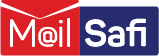1. Business Email

What is Business Email?
Meaning, Definition
Business Email: And Introduction
For the layman, the word email is usually associated with major providers such as Google or Yahoo as it is free and virtually limitless in terms of storage. However, businesses often have different requirements, and it is generally a good idea to look towards a business email hosting service.
While there are some free versions available with many hosting companies, many businesses take advantage of the flexibility and power of professional email services. Professional email hosting usually involves emails being managed by a separate or dedicated mail server.
What is a Business Email?

A business email is a custom email address that uses your company's domain name after the "@" symbol. Your domain name is your company’s website name followed by a top-level domain like ".com" or ".net." A business email includes your business’s domain name instead of a generic domain name, e.g., @gmail.com, @aol.com, @hotmail.com, @outlook.com, which are often okay to use in personal emails.
Including your employees’ names before your domain name makes the staff and your business more recognizable and discernible from scammers on the internet. For example, a personal email may be peter.kachooks@gmail.com but a work email may be peter.kachooks@kaluari.com. Though your name is the same in both email addresses, the domain name in the work email example contains your company name instead of a generic free email domain.
Benefits of having a business email
A business email is important because it helps in:
- It is more professional: A business email gives the impression that your business is well-established.
- Establishing trust with your clients/business contacts: An email that uses your business’s domain name can reassure customers that you are a legitimate business. It helps them differentiate between your business and a fraudster.
- Advertising your brand and building brand awareness: Every time you send an email using your business’s domain name, you remind your recipients of your business name. It is important to remain consistent with your brand name on all marketing platforms including business email.
Read more reasons why you should not use a free email for your business communication.
Tips for creating business email addresses for your users
1. Your domain name should be a simple, memorable and recognizable name that represents your business well. Where possible, it should be relevant to your product or service. For instance, if you are called Peter and sell cars, your domain name can be peterautos.com or superiorautos.com.
2. Avoid special characters and numbers in your domain name. This will minimize errors and make it easier and more memorable for your users.
3. Use professional naming conventions. Avoid domain names or usernames that sound unprofessional such as greatestofalltime@yourdomain.com, sexymama@yourdomain.com, peter1234@yourdomain.com and so on.
4. Maintain a consistent format with your email addresses throughout the company. For instance, you can opt to have all users as firstname.lastname@domain.com or just use the first letter of the first name + the surname, e.g., pkachooks.com
5. Where necessary, create group emails for departments, e.g., sales@domain.com, accounts@billing.com, hr@billing.com, managers@domain.com. This will make it easier for others to communicate a common message to all users in these departments/roles/functions.
What is email hosting?
The term email hosting is not a topic on the average Joe’s tongue. However, the basics of email hosting are simple. Email hosting is a general term that refers to what service hosts your emails. Let’s use a common example. Gmail, for instance, can also be classified as an email hosting platform.
However, in this article, we are going to assume that you are looking at hosting your own email accounts. This means that you will have full control over your emails, from creating addresses and setting up how they are managed to where they are stored.
What types of business email solutions are there?
While some businesses may use free email services such as @gmail.com, @yahoo.com, @hotmail.com, etc., to communicate, this is not a classic example of a business email solution.
The main business email solutions in the market today are:
• On-premise email hosting: simply put, this refers to hosting your emails on a server that is hosted in your office premises. In the case of companies with branch offices, this is typically hosted in the head office.
• Shared (or webserver) hosting: here, the email accounts associated with a website are usually stored on the same server as the website. The server is also likely hosting other companies’ websites and emails.
• Cloud email hosting: this is a subscription-based service offered by a third party providers who host your emails on dedicated servers. The service is flexible and easy to scale. This will be the main focus of the rest of this article.
What is cloud email?
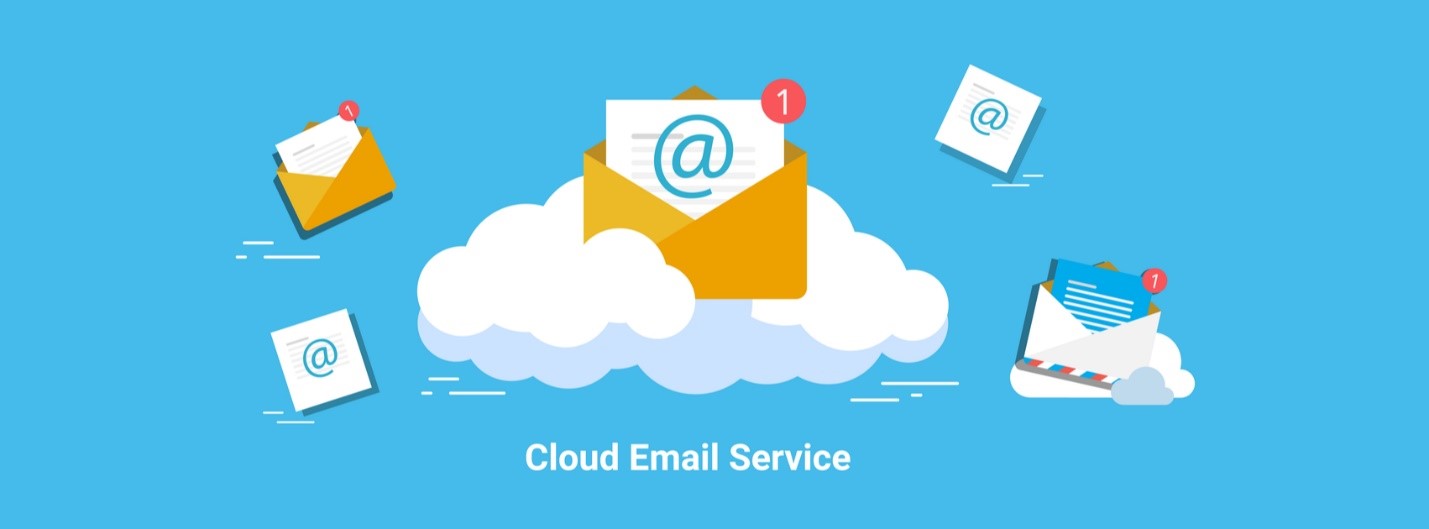
Email hosting is a service that differs from a free webmail account in the aspect that it is free of advertisement and specific to your domain name with additional security features. There are different platforms that you can choose depending on your user requirements, to name a few, are MailSafi – which has three plans to choose from Microsoft 365, Google Workspace, among others.
Even today, email is one of the most important and basic necessities of any business or organization. Email allows businesses to be well connected with prospects, clients and business partners easily, quickly, cheaply and leaves a documented.
Cloud email hosting is the future of business email because of its higher security, flexibility, comparatively low set up costs compared to on-premise mail servers and very minimal downtime. Additionally, there is little to no management required from the user’s end because the service provider handles the maintenance and support and always keeps systems where your email is hosted up to date with the necessary security patches. There is no need for planned and lengthy upgrades by your internal IT team.
In today’s world where people are mobile, travel frequently and even work from home – more so since the onset of the coronavirus pandemic – it is very convenient if they have ready access to all their emails, have access to all their data and documents to avoid compromising their productivity and effectiveness, hence cloud email hosting stands out with all the features which help us to be available from anywhere in the world.
Advantages of Cloud Email Hosting
Cloud email offers a range of benefits that you can read here.
Below are more specific reasons why you should choose MailSafi Email Hosting for your business
1. MailSafi is easy to deploy. You do not need to purchase any additional infrastructure, hardware or software, to use our service.
2. MailSafi is flexible in pricing and features/plans to accommodate the varying user needs in an organization. We are prepared to discuss your users’ specific needs further to provide a reliable and affordable solution that works for you, even if it means splitting your users between the three plans as is necessary or creating a customized plan for you. You will only spend on what you need, and you can scale up at any time.
3. Users can access their email from anywhere and at any time as long as they have an internet connection. You can access your email via your desktop PC, laptop, tablet, or smart phone as your emails are stored securely in the cloud. For users on MailSafi Enterprise, you can also access your documents on the cloud from any device as long as you have a stable internet connection.
4. You can access your email via your web browser or on your favorite email client such as Outlook, Thunderbird, etc.
5. MailSafi Email Hosting & Collaboration comes with the full MailSafi Email Security suite of services, i.e., spam filtering. MailSafi Email Security has the latest spam and virus protection, which will protect your organization from receiving spam, viruses or malware to ensure you never have to worry about getting blacklisted on the internet. MailSafi Email Security also offers protection against phishing and spoofing attacks. It is continuously updated by our MailSafi team of security experts.
6. All MailSafi Email Hosting plans come with a calendar for scheduling appointments (allows you to share the calendar with others) and an address book to allow for storage and sharing of contacts within the organization.
7. MailSafi has data centers in multiple geographical locations; hence we guarantee 99.999% service availability. Particularly for organizations that have other branch/satellite offices, email in branch offices will still be accessible even if your primary office network where the mail server is located is down. This is especially handy for companies that operate in areas with frequent power/network outages and disaster-prone areas such as hurricane and fire zones.
8. We use industry-leading encryption/security practices to ensure that your email is secure in transit.
9. MailSafi keeps you continuously in the loop while you’re on the go. Whether working from home or traveling, users can sync sent items, access their mailbox to compose or read messages and attachments no matter where they are while maintaining a single mailbox that is always synchronized.
10. Users on the Enterprise package do not need a Microsoft Office application license to use any MailSafi Collaboration tools. MailSafi Collaboration is available online. This helps you save on the cost of Microsoft Office application licenses while improving collaboration with the co-editing feature. Teams can work together on projects, share, store and access their documents on the cloud whether they’re in the same location or geographically dispersed. They can also have video calls/virtual meetings.
11. By using our service, all the stress of email management will be transferred to us. You do not need an in-house IT staff to monitor your email servers 24/7. Essentially, all your ‘email worries’ will be outsourced to us. This gives you allowance to invest your resources in other areas.
12. We offer 24 x 7 client support (at no extra cost!) that you can rely on day or night to respond to your queries.
13. Managing your business email with MailSafi is less complicated because you will only have one subscription to worry about – that of your email.
How much will it cost to have a cloud hosted business email?
The cost of hosted email will vary depending on your email service provider, plan chosen and storage requirements. Cost can be per user or per domain billing. Check out our MailSafi Email Hosting plans, features and pricing.
Our solution is flexible. It does not have to be an all or nothing. If you are migrating from another platform and would like to move only some of your users to MailSafi Hosted Email, this is possible. You can do so and have seamless communication and transparency between your users – and with the same domain! Common hybrid solutions we offer are MailSafi + Google Workspace (formerly G Suite) and MailSafi + Microsoft 365 (formerly Office 365).
Our plans are also flexible. For example, you can have some users on MailSafi Basic and others on MailSafi Business or Enterprise.
How do I choose the right plan for my business?
MailSafi hosted email offers three plans to choose from: MailSafi Basic, MailSafi Business and MailSafi Enterprise.
For most startup companies, MailSafi Basic will suffice for all users. Their storage requirements can be upgraded thereafter as the needed arises.
Here is a summary
| Benefits & Capabilities | Basic | Business | Enterprise |
|---|---|---|---|
| Email access anywhere, anytime on multiple devices via a desktop computer, laptop, phone or other mobile device. You can access your emails via your browser (webmail) or configure to access on Outlook, Thunderbird, or other email client. | ✓ | ✓ | ✓ |
| Filtering of emails to minimize the risk of viruses, worms, phishing, spoofing attacks or ransomware infection. This will also minimize the risk that your organization will be blacklisted on the internet and therefore reduce the chances that your emails will bounce. | ✓ | ✓ | ✓ |
| Mailbox storage space per user. | 10GB | 30GB | 50GB |
| Attachment size limit. | 50MB | 150MB | 150MB |
| 99.999% uptime guarantee. | ✓ | ✓ | ✓ |
| Calendar for scheduling appointments. Synchronize, schedule, and share your meetings and appointments with others in your organization automatically. | ✓ | ✓ | ✓ |
| Address book to allow storage and sharing of contacts within the organization. | ✓ | ✓ | ✓ |
| Admin portal to manage users–create or delete users, reset passwords, etc. | ✓ | ✓ | ✓ |
| Users can manage their mailbox settings, including changing their own passwords, enabling two-factor authentication, setting application-specific passwords, enabling out-of-office replies, filtering email by folders, creating multiple identities (e.g., paul@mailsafi.com, paul@kaluari.com, etc.). | ✓ | ✓ | ✓ |
| Incoming and outgoing email encryption in transit using TLS. | ✓ | ✓ | ✓ |
| Team collaboration - file storage, file sharing, file sync, video call/chat with your colleagues (available in Enterprise). | ✓ | ✓ | ✓ |
| Email archiving. | Extra cost | Extra cost | Extra cost |
How do I know whether cloud email hosting will work for my business?
Many of the could email service providers offer a free trial period of 2 to 4 weeks to businesses that would like to try out their services before committing.
Click here to sign up for a 30-day free trial of MailSafi Email Hosting service and see whether it will work for your business.
Common businesses email mistakes
Allowing users to share email accounts
Some businesses tend to cluster their users who do not email frequently and have them share a generic email. This is not good practice because it makes accountability difficult. Should a malicious email be sent out from this account, then short of relying on honesty from your staff, it will be difficult to prove who sent it.
Signing up all users to premium email services before conducting a user assessment By premium email services, we mean services that contain both email and productivity tools such as video/audio conferencing tools, document sharing and file storage, instant messaging, and higher storage capacity.
Research and our own interaction over the years with different businesses shows us that only a small percentage of users in most businesses will utilize the full capabilities offered by premium email services. Majority of the users in an organization or businesses will tend to only use the email feature and not the productivity tools. It therefore becomes a poor use or company funds to pay for what is not being used.
We recommend that you explore alternative solutions that allow you to only pay for what you need. This may include hybrid options such as those offered by MailSafi. Check out our blog on email hybrids and why they’re important for businesses.
Not investing in an email security solution because it is expensive A common misconception is that to make your email address totally secure, all you need to do is set a very strong password. This is in fact a myth!
In actual fact, in the long run, many businesses without email security services have suffered loses either directly or indirectly that can be directly attributed to not having a reliable email security solution. These loses come in various forms – phishing attacks, ransomware, viruses that come as attachments in emails and cause significant damage to systems or data loss, loss of employee productivity as they navigate the spam emails in their mailboxes, constant blacklisting.
Beyond best practice in setting passwords, a business must invest in a solution for email security to keep out spam, viruses, malware; protect against ransomware, minimize phishing and spoofing attacks. Additional secure login policies such as mandatory regular password changes, appropriate methods for password resets and adopting multi-factor authentication where possible should be considered and adopted. All MailSafi Email plans support two-factor authentication.
For the best defense against business email compromise, viruses, malware, spam,Sign up for MailSafi Email Security
Believing that your outsourced email security solution is enough to protect you from email threats
Despite the fact that you have signed up for spam filtering services to get protection from viruses, malware, and so on, the sophistication of phishing attacks has grown exponentially in recent years. This growth is attributed to the fact that spammers and hackers are now crafting spam emails with these exact spam filtering solutions in mind. They are constantly training their emails to look legitimate and less malicious or less of a social engineered email threat so that they can get past these secure email gateways.
For this reason, even the best spam filter cannot guarantee 100% protection from spam. It is, therefore, crucial to empower your staff with the necessary information on what kind of cybersecurity risks are out there and how they can recognize these email scams and threats if they land in their mailboxes, It is also good to let them have a good understanding of what their role is in protecting themselves and their company at large and how to recover from a compromised email or hacked email account.
Frequent cybersecurity drills, with real-life scenarios, will certainly increase awareness among your staff. Trained employees will learn to make the difference between a legit email and a fake one, recognize business email compromise attempts, and report any unusual occurrences to the right person or department.
Cybersecurity training need not be long and arduous. You can use videos or audios and send via email, have posters in your offices or sent via email, hire experienced consultants in this industry for cybersecurity training awareness sessions, use simple flash cards, etc. Keep it simple. Make it memorable and fun.
Assuming that once you outsource your business email hosting, your service provider is 100% responsible for ensuring the security and safety of your email
While most providers may take significant measures to ensure the safety of the platforms where your emails are hosted, they cannot control or be held responsible for certain scenarios such as:
• Emails lost owing to human error (accidental deletion)
• Emails lost due to incomplete migration (when moving from one platform or service provider to another)
• Hacked email accounts, often as a result of a user clicking on a malicious link in the email or downloading a malicious attachment.
• Similarly, while some email service providers, including MailSafi, support two-factor authentication, if a user does not enable this service and their email password is compromised by a hacker, then, the service provider cannot be blamed for this security breach.
Consider signing up for Email archiving for additional protection of your business emails from accidental or intentional (malicious) deletion.
Professional Email Etiquette

Email etiquette is the professional behavior you uphold when writing emails. This is particularly important when you are sending emails representing a company or business. Here are some basic tips to keep in mind when sending your business emails:
1. Write a direct and clear subject line like "Invitation for Cybersecurity Training" or "IT Department Meeting Minutes."
2. Use a professional and recognizable email address like peter.kachooks@kaluari.com
3. Include a professional signature at the end of your email. This should typically include your name, job title, company name and contact information including phone numbers, website, etc. Email signatures are a useful component of marketing and branding for your business.
Here is one example:

4. Address the recipient with formal greetings and closings, like "Hello, Alex" or “Good morning, Joan” and "Best regards, Peter Kachooks."
5. Proofread before clicking send and where possible, set your email spelling and grammar checker to automatically run first every time you click on Send Message.
6. Use professional fonts such as Times New Roman, Arial or Calibri.
Other Cloud Email Service Provider Options
Here are some other popular business email service providers you can consider for your business
Google Workspace (formerly Google G Suite)



2. Email Security for Business
We cannot discuss email hosting without discussing email security. Email security is an important addition to any email service.
Investing in an email security solution offers your organization much needed protection from spam, viruses, malware, ransomware, business email compromise (BEC) attacks, phishing, spoofing and other advanced email security threats.
Even if you have an on-premise server or are on shared hosting, we recommend you outsource your spam filtering service. Here are 8 reasons why you should outsource your spam filtering service.
What is email security and why do businesses need it?
An email is a window that hackers use to penetrate your computer systems.
Anecdote: Just as you have windows and doors to prevent pests and thieves from entering your home, or mosquito nets to prevent mosquitoes from biting you at night, you can install software to secure the access and content of your email accounts.
How does Email Security Work?
Different types of email security solutions can help prevent phishing attempts by cybercriminals. Some of the core features of an email security service are
• Spam filters
• Anti-virus protection
• Anti-malware
• Anti-phishing
• Anti-spoofing
• Machine learning
• Artificial Intelligence
• Data encryption
• Sandboxing
Spam filters: Most emails that come into your mailbox daily are unsolicited. If all these emails were to land in your inbox, you would have a difficult time sifting through your mailbox to identify official or genuine emails. Additionally, a lot of this unsolicited emails today is not just unwanted and irritating, it can contain harmful content in form of malicious attachments or links. Clicking on any of these could infect your computer/network or compromise your personal information – bank account details, passwords, and so on.
Spam filtering is, therefore, important in separating these marketing and phishing emails by directing the unsolicited spam emails to a distinctive separate email inbox. This way, your regular inbox does not get clogged and you will have less trouble locating your crucial business emails.
Antivirus: Hackers send malicious emails which may end up in your spam folder if you do not have antivirus protection. If a user unknowingly clicks on such links or downloads attachments here, there are chances of viruses spreading to their computer systems and other enterprise networks. This is why antivirus is an important component of any email security solution.
The antivirus program scans incoming and outgoing email for malicious content and blocks them before they are delivered to your mailbox or from your company network. By blocking these emails, the risk of a user unwittingly clicking on this content by opening the emails in their spam folder is significantly reduced.
Hackers can go an extra step and create malicious images in the emails they send to you. Therefore, a good security solution should scan the images contained in the emails to ensure they are safe. Any emails that are flagged to contain harmful information are blocked.
Antimalware: Malware is short for malicious software. Antimalware is a software program created to protect IT systems and computers from malicious software. Antimalware forms a vital component of an email security software to detect malware contained in emails and block them from being delivered to your mailbox.
Antispoofing: Anti-spoofing techniques detect packets with false IP source addresses and block them.
Antiphishing: Anti-phising software identify and block emails flagged as phishing emails. Most antiphishing software will give a warning to the user but offer them the option to view the content anyway. Read more: what phishing is and the different types of phishing emails.
Data encryption: You could have spam filters and antivirus to identify threats and segregate spam emails, however, these alone are of little use when your email content is exposed in transit. Yes, your email is most vulnerable when it is in transit because it is transmitted in an open format where cybercriminals can intercept them and lift confidential data from them. To protect against main-in-the-middle attacks, emails need to be encrypted in transit and in storage.
An ideal email security solution should encrypt the data sent in emails to safeguard them against unauthorized access.
AI and machine learning: Analyzing the technical aspects of emails such as lists, signatures and human-defined rules is no longer as effective as it used to be. Cybercriminals have evolved to use social engineering methods, making it important to also analyze the behavior and intent of an email.
Machine learning techniques such as deep neural networks, logistic regression and BERT is used in the analysis of emails to develop the maximum potential and intelligence of email security systems.
In essence, AI and machine learning have become some of the best ways to fight custom attacks and advanced threats, especially zero-day threats. When combined with other techniques, AI and machine learning help to combat phishing attacks, spear phishing attacks, ransomware, spam, Trojans and other types of malware.
Sandboxing: Sandboxing is a technique in which an isolated test environment (sandbox) is created for executing or detonating suspicious files or URLs attached to an email to observe what happens. Sandboxing is particularly effective in protection against zero-day attacks.
How MailSafi Email Security Works
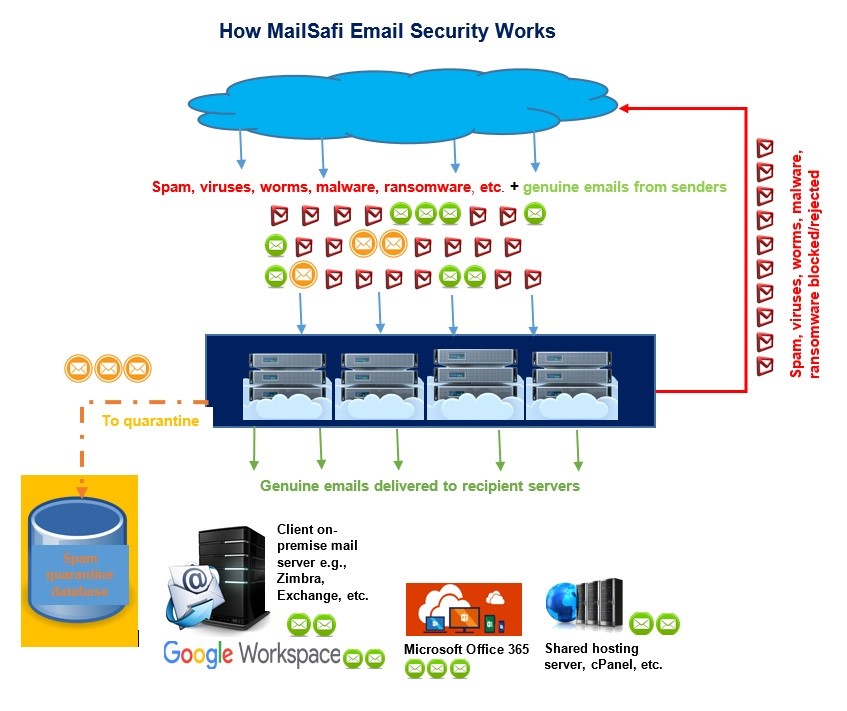
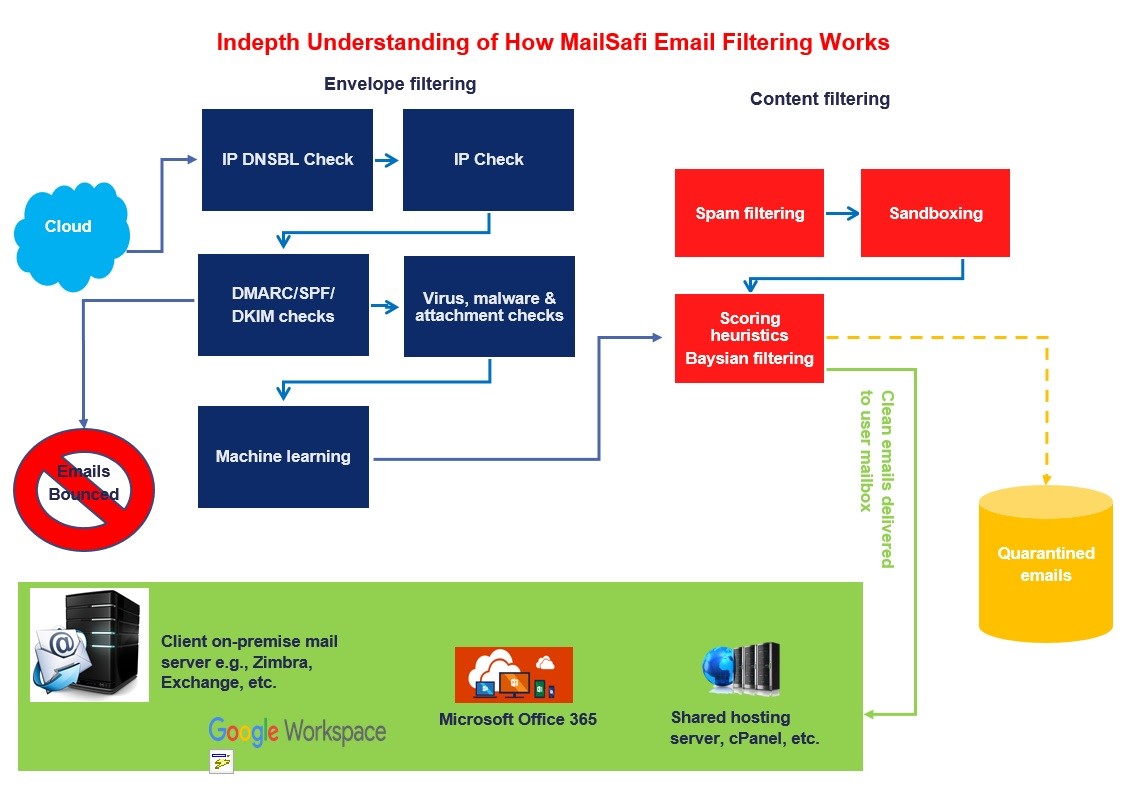
How much does email security cost?
Pricing varies across different vendors. However, at MailSafi, our rates are dependent on the number of users. The higher the number of users in your company, the lower the rate. See MailSafi Email Security service rates here
Other Email Security Service Providers
Darktrace


Another important and related aspect of business email is email archiving. We discuss this in the next section below.
3. Email Archiving for Business
Like any other data stored on systems, emails need to be securely stored. Email archiving is a specialized service that allows for your emails to be archived for a specified period. MailSafi Email Archiving automatically archives inbound and outbound emails for a minimum of seven years.
Unlike email backup, with email archiving, ALL emails are pushed to the archiving platform BEFORE they are sent to your mailbox or delivered to the recipient in the case of outgoing emails. It allows you to keep a record of everything sent and received, including attachments. Most email archiving solution service providers can also archive your previous/existing/old emails – before the solution is deployed.
Emails are copied, indexed and stored in a central location in tamper-proof format. When needed, they can be retrieved by searching using parameters such as date, contact or keyword.
Why is email archiving important?
Studies suggest that three-quarters of an organization’s intellectual property is contained within email systems. It is therefore crucial to protect your email communication as much as possible.
Unfortunately, keeping that much data can overload your primary mail server – this is the origin or premise of email archiving solutions.
Benefits of email archiving
• It is a simplified form of email backup as it is automated.
• To meet regulatory compliance requirements.
• It aids in implementation of retention policies.
• Quick recovery of email data in the event of a disaster.
• Litigation support (eDiscovery). Helps to retrieve emails needed for litigation quickly and cheaply.
• Emails are protected from accidental or intentional deletion or loss of data. Archived emails cannot be deleted manually. They can only be deleted automatically once the set retention period expires.
• Because it is automated, it removes laxity or human error common with manual email backups.
• Improves server performance as the emails are archived in a separate location – not on the primary email server
Here’s a more detailed discussion on the benefits of email archiving for business
MailSafi Email Archiving Features & Benefits
• Large mailbox space with ability to scale. This guarantees you won’t have to delete any emails for us to continue archiving your emails.
• Our email archiving process is automated and tamper-proof. Even if a user deletes anything on their PC to hide their tracks or unintentionally deletes an email, it can be easily retrieved.
• Our email archiving solution is easy to deploy, and you do not need to invest in any additional hardware or software.
• MailSafi Email Archiving platform has an easy-to-use web interface.
• We can backup previous (old) communication prior to the solution being deployed.
• Spam filtering to ensure that only genuine mails are archived.
• Managing of retention rules has become easier with a default retention period of 7 ½ years
• Encryption of all archived emails in a triple-DES secure environment
• Integration and support of some of the common mail servers in the market. (Postfix/Zimbra, Microsoft Exchange, Google apps, office 365, MDaemon and shared hosting platforms
Those are the core aspects of business email. Now, let’s go back a little bit.
As discussed earlier, the first step in having a custom business email address – or even website! – i.e., yourbusiness.com requires that you first register for a domain. Let’s check out what this entails.
4. Domain Registration, Domain Hosting, Website Hosting
Domain registration is simply signing up for your preferred custom online name. For example, a company, Kachooks Burgers, may register a domain kachooksburgers.com. This can then be used to set up a website www.kachooksburgers.com and email orders@kachooksburgers.com or info@kachooksburgers.com
The domain name you choose must be unique. This means that it must not be in use by any other individual or business – worldwide! There are provisions to sign up for a domain, but you must first search for your preferred domain to be sure it is available.
Why do I need a domain name?
Registering a domain gives you an identity and makes your brand recognizable online.
How much does registering a domain cost?
The price for a domain name registration varies depending on its extension. Domain extensions can be .com, .org, .net, etc., or country-specific, e.g., co.nz, c.o.uk, .co.tz, .co.za, and so on.
Check out our prices for domain registration here depending on the top-level domain you choose.
Our other domain-related services:
Why is it important to have a website?
• Even for successful businesses, having a website creates a new marketing opportunity and revenue stream. A website will attract new customers to your business and give you more money.
• Your website can speak for you even when you’re unavailable. A website is accessible 24/7/365 in all corners of the world – even when you’re asleep or on holiday!
• Just like a custom email address, a website adds instant credibility to your business.
• A website can save you time. You can include answers to frequently asked questions on your website and refer customers there. Customers coming to your website will also see the answers and minimize calls or emails to your helpdesk. This leaves you and your team more time to focus on developing your business.
Once you have set your business for email and a website and secured your emails, you need to educate your staff on cyber security threats and how to stay safe while online. This is referred to as cyber security awareness or cyber security training. We’ll discuss this further in the next section.
5. Cybersecurity Training

Every business is at risk of a cyber attack. When an organization is confronted with a data breach, they tend to worry about the vulnerabilities in the systems they use, often forgetting to consider the people who use the technology every day – their staff.
Your company’s cyber security is only as strong as your weakest link, and statistics show that data breach is more likely to come from human negligence rather than a criminal hack.
Research shows that over 90% of cyber attacks can be traced back to human error. This shows that we need to pay more attention to our staff and the role they play in either initiating or magnifying the risk of cybercrime and the damage it poses to businesses. When you strive to create a cyber-alert workforce, you’re minimizing the risk that your staff will become unknowingly complicit in cybercrime activities such as phishing attacks.
The best way for business owners and managers to mitigate this risk is to create a risk-aware workforce, and that starts with cybersecurity awareness.
But, first things first, what is cyber security?

Cybersecurity is the practice of defending computers, servers, mobile devices, electronic systems, networks and data from malicious attacks. It’s also known as IT security or electronic information security. Cyber security covers network security, application security, information (data) security, operational security, disaster recovery planning and end user education.
What is cyber security awareness?
Cybersecurity awareness is understanding risks posed to a business’s information assets that are in soft copy as well as doing something to protect these assets.
When a company’s staff are cyber security aware, it means that they understand what cyber threats are, the potential impact a cyber-attack will have on their business/their personal information, and their responsibility in reducing cyber threats and preventing cyber-crime infiltrating their online workspace.
A cyber aware workforce does not eradicate the risk of data loss or data theft or cyber-crime to your business. It is merely another line of defense against this vice.
Cyber threats are burgeoning year after year. There are no signs of it slowing down. As these threats increase, it is crucial for businesses to ensure that they are not only implementing the right technical security measures, but also educating their staff to minimize the risk that they will be the propagators of these cyber threats within the organization. Human error can lead to serious financial and reputational loss to any business.
Cybersecurity training
End-user education (cybersecurity training) focuses on the human factor because anyone can unintentionally introduce a virus to a network by failing to follow good practice. In the context of business email, cybersecurity training teaches users how to identify malicious emails and how to deal with them.
It is important to prioritize cybersecurity training and awareness in any organization. This is a crucial step in preventing major losses faced by companies today as a result of ransomware, password security breaches, business email compromise (BEC), email account compromise, loss of data, spoofing and phishing attacks, spam, viruses and malware.
Learn more about our cyber security awareness training