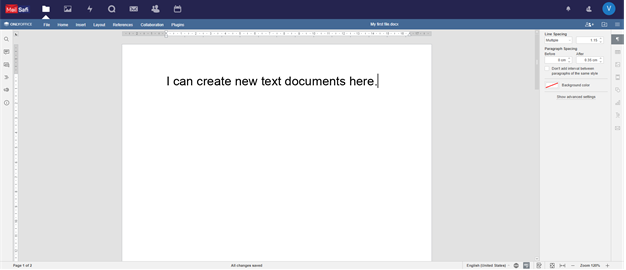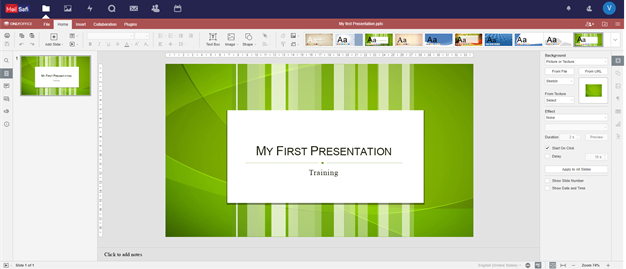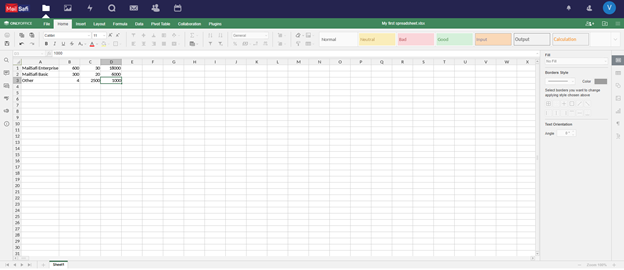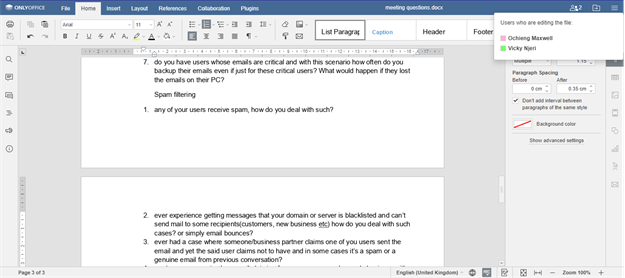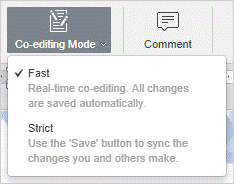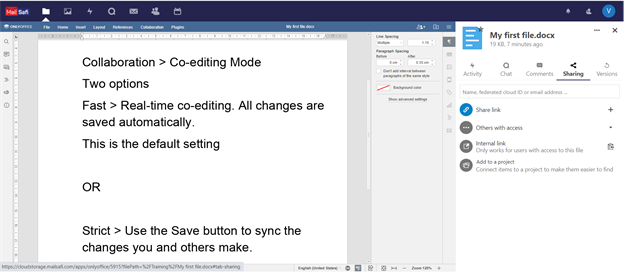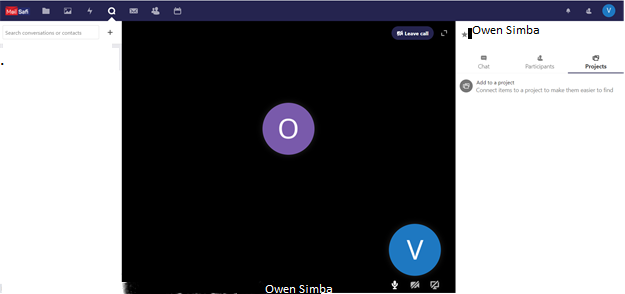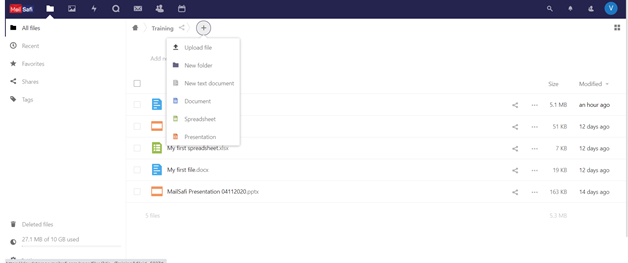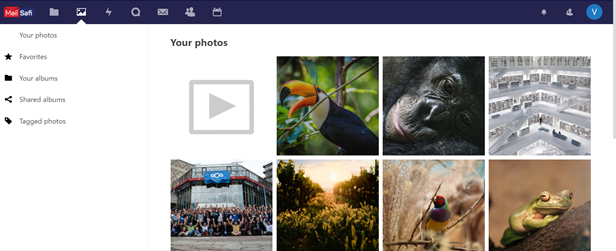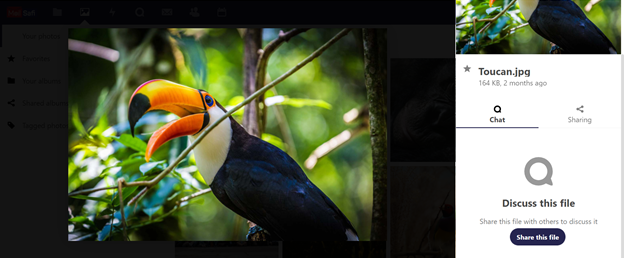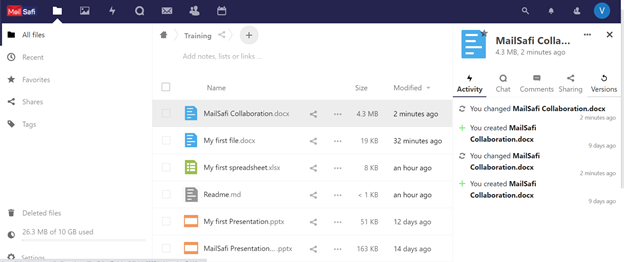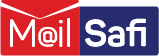You can create, edit and co-author text documents, professional spreadsheets, and stunning presentations. If you’re familiar with Microsoft Word, Excel and PowerPoint, MailSafi Collaboration tools will feel familiar to you. They have a top bar filled with all of the editing and formatting buttons that you’re familiar with.
MailSafi Collaboration is compatible with Microsoft Word, Excel and PowerPoint; popular file formats: docx, xlsx, pptx, odt, ods, odp, doc, xls, ppt, pdf, txt, rtf, html, epub, csv. Fully compatible with OOXML formats making it a more versatile offering.
One of the best things about having your documents on the cloud is that you can access your files on any device. You don’t have to panic if your laptop crashes or is stolen!
Users have the ability to organize their files by teams, projects, file types, and authors
which makes it easy to access the files quickly. You can create folders to organize all your
documents more effectively. You can even create team groups and share files privately.
MailSafi Collaboration comes with 30 GB per user of cloud storage space on MailSafi
Enterprise plan. You can always ask for more storage space if you need it
(available at an extra cost).
File sharing: you create a document, it’s easy to share it with others via a shareable link.
Co-editing or co-authoring: Mailsafi Collaboration provides features that allow teams to edit simultaneously and forget about the to-and-fro email chains. You can work on a document with your teammates simultaneously over the cloud, give them access to edit or make it as a ‘view only’ doc, and leave comments in real-time.
You can compare and merge two documents by using the document Compare feature. It allows you to display the differences between two documents and merge the documents by accepting the changes one by one or all at once. You can also choose to reject the changes so that the original document remains unchanged.
Instant messaging: MailSafi Collaboration platform comes with Talk, an instant messaging tool that allows users to chat in real-time.
MailSafi allows you to have video/audio calls and conferencing with other team members. This saves costs on telephone bills and the time and costs associated with planning face-to-face meetings.
Accessible anytime, anywhere with internet connectivity: MailSafi Collaboration is available on the cloud, therefore, you can access it via your desktop, laptop, or other smart devices - iOS, Android, Windows tablets and smart phones.
MailSafi Collaboration has an automated Activity Tracker. It is therefore possible to see what different users have been doing on the platform.
Scalability: MailSafi Collaboration can be scaled for teams of any size. Even if you have thousands of users!
Data Security & Control
MailSafi Collaboration runs on a private AWS cloud: no hand-off to other public clouds. JSON Web Token protects documents from unauthorized access.
Users can set permissions, password protect files, or even set an expiration timer after which everyone loses access to the file or document.